Development Update
Well, I’ve been in a deep-coding mindset lately and a lot of progress has been made. It’s a lot nicer looking than it used to be, and I’ve squished a lot of bugs. It has pretty much reached feature-parity with the stand-alone version. There’s still a fair bit of spit & polish needed, and further bug stomping to do. And most importantly, it still lacks an import tool for existing CRON-O-Meter users. Once I get through those bits, I’ll probably open up the site for beta testing (for any brave souls who like discovering bugs!).
Here’s a sneak peak at what it’s looking like today:
I haven’t consulted with a graphics designer yet, so while it doesn’t look too ugly, there’s not a consistent color palette in use yet. Those pastel chart colors don’t go so well with the bold orange theme… I’d appreciate constructive feedback on the design.





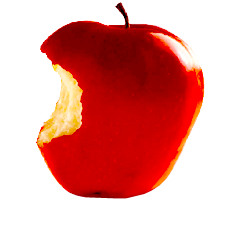


Hey Aaron that looks great! Looking forward to using the new crono when it’s done.
My question is with the existing cron-o-meter, I have the latest updated and also updated my java but whenever I run it I get the error below. Any ideas?
java.lang.IndexOutOfBoundsException: Index: 0, Size: 0
at java.util.ArrayList.RangeCheck(Unknown Source)
at java.util.ArrayList.get(Unknown Source)
at ca.spaz.cron.user.UserManager.getLastUser(UserManager.java:82)
at ca.spaz.cron.user.UserManager.(UserManager.java:72)
at ca.spaz.cron.user.UserManager.getUserManager(UserManager.java:62)
at ca.spaz.cron.ui.SplashScreen.getCheckForUpdatesBox(SplashScreen.java:160)
at ca.spaz.cron.ui.SplashScreen.getMainPanel(SplashScreen.java:86)
at ca.spaz.cron.ui.SplashScreen.(SplashScreen.java:43)
at ca.spaz.cron.CRONOMETER.main(CRONOMETER.java:584)
at sun.reflect.NativeMethodAccessorImpl.invoke0(Native Method)
at sun.reflect.NativeMethodAccessorImpl.invoke(Unknown Source)
at sun.reflect.DelegatingMethodAccessorImpl.invoke(Unknown Source)
at java.lang.reflect.Method.invoke(Unknown Source)
at com.exe4j.runtime.LauncherEngine.launch(Unknown Source)
at com.exe4j.runtime.WinLauncher.main(Unknown Source)
Thanks!
It looks like either some sort of bug, or perhaps the data files are corrupted? Are you using Mac or Windows? You could try zipping up your data files and sending them to me to debug, or if you don’t care about losing your history, you could just delete them and start over.
Oh, and nevermind, I can see you are using windows. Your files are stored in:
C:\Documents and Settings\$username\Application Data\cronometerWhere $username is your windows account name
CRON-o-Meter is awesome. Thank you!