CRON-O-Meter 0.9.0
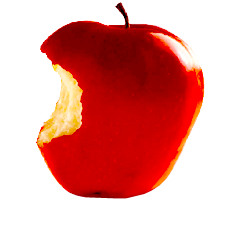
Today I managed to wrap up a small update to CRON-o-Meter today. This is just a maintenance release:
- Improvements to data entry
- The derived Omega-3 and Omega-6 are now more accurate than in previous versions.
- Vitamin E’s %DV was previously incorrect (was 30 mg instead of 20.14 mg)
- Other minor bug fixes
I’m still refactoring all the data entry code to a unified model that will smooth the way for better biomarker entry and exercise panel. It’s not that much work, but I just haven’t had the motivation lately to dig my teeth into it. This release is also using some SwingX components in a few places.






The downloaded file is coming up as an error or a virus. I’ve tried it four times. Same thing. Has anyone else had this issue?
Thanks,
Deborah
Looks better now Deborah, try again.
Hello from Tallinn. I used version 8 and loved it. I then installed Vista and everything was still ok. But when I tried to install Version 9 then there were problems downloading it, I had to remove it and reinstall. That seemed to work until I tried to open it. I was told that there was an error. It is a nice program please check to see why it has problems with Vista. Jim.
Thanks Aaron, it works now. I love this software. You’re a gem for putting it together and keeping it in such good form.
take care,
;-D
Aaron I tried to install on my wife’s machine which is also running Vista. No luck. Can you send a copy of version 8 which did work on Vista? I am using calorie count from About.com which works but it is not as user friendly as your software. Jim.
Aaron,
I run on Vista without any of the problems mentioned above. However, v0.9 has some interface quirks:
*** Problem #1 ***
1) I click on “Add Serving”
2) click on the first item listed
==> The click is ignored and “no food selected” continues to be displayed.
3) if I double-click on the first item, I end up in recipe editing mode which is normal.
4) click on the second item in the list displays portion selection which is normal.
5) Now, click on first item, portion selection is displayed like it should have in step 2.
*** Problem #2 ***
1) Click on “Add Serving”
2) Select “My Foods” from the drop-down menu
==> Blank display. No foods show.
3) Type the letter “a” as if to search, displays the foods.
4) deleting the “a” displays My Foods the way they should have appeared in step 2.
Dear Sir (AARON)..
I loved the version 8.. used it daily for about three months as i am embarked on a new diet.. it is a wonderful aid..THANK YOU..
but i tried to download and install version 9 and i simply cannot get it installed.
I unzip the download, and put it in its own file CRONometer in my downloads.
The little apple comes up in that folder when i unzip the download.,but when i click on the apple,it goes to the dock and then disappears, after bouncing a few times.
Needless to say i am not a tech minded person.
I have a Mac os 10.3.9
please help, if you would be so kind..
i have uninstalled everything except the CRON .9..
is that my problem..?
I tried installing both together (nine when 8 was still installed on my computer)
but that did not work either..so i uninstalled everything and tried again, installing only number 9.
do i need number 8 also.?
if so, where can i find it.?
sorry about my stupidity
alice
For folks wanting the older version, you can get version 0.8.0 here:
Download Windows Version
Download Mac OS X Version
yep..the version .8.0 works perfectly for me.
Thank you so much for this program.
am going to toodle over and support your efforts NOW.
THANK YOU AGAIN FOR YOUR TIME AND EFFORTS IN BUILDING AND MAINTAINING THIS PROGRAM.
alice