The great multi-user support debate
I’ve had several requests to add multiple-user support to CRON-o-Meter. While fairly easy to add, and obviously helpful for some households with shared computers, I am reluctant to add it on ideological grounds.
All modern operating systems, and CRON-o-Meter only runs on ‘modern’ operating systems, have multiple user support. They all have accounts and log-ins. CRON-o-Meter stores user settings in the appropriate location for the currently logged on user. It is my contention that it already has multiple user support. If you share a computer, and you’re not using the built-in accounts and fast-user switching features of your operating system, I would tend to argue that you are misusing your computer. Why should every program you use re-invent this basic account handling already done by the operating system? If anything, I believe it should be discouraged so that more people switch to properly using their computers!




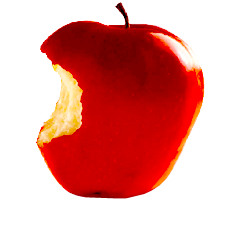


Absolutely.
I’m going to have to side with you, too; back when I was actively contributing, this was a question too, if you recall. At the time, I couldn’t articulate ‘why not’, but it’s pretty clear, and I agree with you that it’s better not to reinvent the wheel on this one.
Wow, i read that whole thing and understood it. I feel really smart right now.
Hi Aaron,
Thou hast no right but to do thy Will.
Yeah, and DOS was a fully-functional operating system ;). Dude, you are a geek, not the average computer user. read “The Human Factor” by Kim Vicente:
http://www.amazon.com/Human-Factor-Revolutionizing-People-Technology/dp/0415978912/
But even leaving aside the merit of your position for geeks, it IAC is a serious pain in the ass to do this when what’s actually happening is that ONE person is trying to put together TWO separate but similar versions of the same meal, optimized for the needs of each, for the upcoming meal. Why should one have to constantly log out and switch users in order to tweak the versions for each of the 2 profiles?
Several of the (few!!) problems with the (wonderful!) program for many of us originate from the fact that you use the software ‘retroactively,’ putting in your foods AFTER you’ve eaten them as a log, whereas many (most?) users (esp those on programs involving conventional meals and recipes, and especially those on programs where each meal is macronutrient-controlled) want to construct a meal to their specifications and then use the result as a recipe for the meal. This is one of many examples of the phenomenon rearing its ugly consequences.
Love is the law, love under will.
-MR
The fast-user switching feature on Windows XP and Mac OS X are very quick and easy, well developed features. What is better — a separate user-switching interface to learn and use for every app that you use? Or a single, well designed OS-level user-switching interface that works for everything, and has all the bugs worked out. You can switch users with the click of a button in WinXP and MacOSX. If I wrote a user-switching feature in CoM, it would still be the click of a button.
Another way to look at it — I only have a limited number of hours to donate to improving CoM for free. Should I be wasting this time re-inventing the wheel built into every OS, or spending that time making *real* improvements to CoM, like upgrading the database, making it easier to edit recipes, more nutritional information, reports, and tracking options?
What’d I like is a command line option which I can add to the shortcut and specify which data to use, overriding the default. That way I can setup multiple shortcuts on the desktop and start multiple simultaneous CRON-o-Meters (Joe’s CRON, Sarah’s CRON, etc.), so ‘switching users’ is clicking on the other active window, with the name of the user at the top of the window. This way you can see them both side by side if necessary as well.
Jon,
If you pass it a single command line argument, it will create/load under a new account by that name. For example:
./CRON-O-METER.exe Jon1
Would load up the ‘Jon1’ profile instead of the default.
Note: It doesn’t currently show the name anywhere, so you’d have to handle that detail yourself for the time being.
Cheers,
Aaron
Awesome! I just tried it and it works great. The only thing missing is that it doesn’t let you run both sessions at the same time (and the label on top to track of which is which), at least on a Windows box. I suspect this might be something I can configure on my end? A JVM setting or something?