Saturday Hackery Update
I spent a little time this afternoon chiseling away on the CoM GWT app. CRON-o-Meter has very basic support for tracking several different types of things for each day. Each type (Servings, Exercises, Biometrics, and Notes) are shown in a separate tab. I’ve always found this annoying as you have to tab between them just to see if there are any entries for each type.
I’m playing around with the idea of showing them all in the main diary table. I had written all of the code to specifically use a Serving class, and so the first order of business was to refactor everything to use a more generic DiaryEntry class.
I’ve now got Measurements showing along side of Servings in the list, with all the plumbing to create, edit, and delete measurements in different units. It’s not the most exciting bit of coding as it is just a lot of grunt-work wiring up all the bits and pieces, but somebody’s gotta do it, so I guess that means me.
Notes will be next. I need a cute little post-it note icon. I don’t like that pencil.



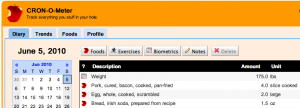

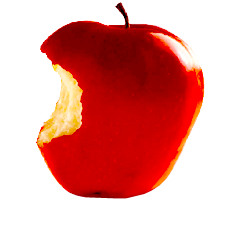


For small 16×16 icons: http://www.famfamfam.com/lab/icons/silk/ Open source, 700 icons.
Hello Aaron,
First, thank you so much for your work on the CRON-o-Meter. While I’ve only used it for a few days now, it’s clearly a very valuable tool in my nutrition arsenal. I’m delighted to hear that you’re developing a web-based version, as my desktop machine is far from my kitchen… And it will enable use the iPad, my husband’s notebook machine, etc.
Even by CRON standards, I keep a very unusual diet, and your work is very much appreciated to help sort it all out.
Very kindest regards,
Becky McDonough