CRON-o-Meter 0.9.6
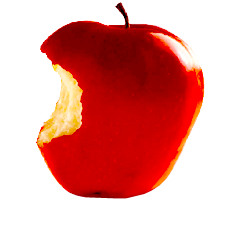
Another update is ready for CRON-o-Meter today. This should fix the weird error dialog people were reporting when trying to go to the user settings dialog. It took me a long time to get around to diagnosing this one, as I’ve been very busy at work and in my social life, leaving little time for extracurricular debugging. To further complicate things, I wasn’t able to witness the error first-hand.
It turned out to be happening only when running with the very latest versions of the java runtime. Apple is way behind in keeping it’s java support current, so I wasn’t seeing this problem on my mac. And on my windows machine, I had an older JDK installed, and when debugging out of eclipse, it launches in the JDK instead of the current JRE — and again, I couldn’t reproduce the issue. It wasn’t until I finally stumbled upon the right combination that I was able to see the problem and get to the bottom of it in my debugger.






Thank you! This software is great!
You should make and iPhone version and sell it for 10 bucks.
You rule! Thank you so much for making this product available.
I would like to suggest a version for windows mobile.
I just downloaded “cronometer.sh” and tried to install it on my Linux (debian “lenny”) box. The script fails immediately. I notice that the first line is:
cd “CRONoMeter.app/Contents/Resources/Java/”
Are there instructions for installing your application somewhere? Obviously it’s expecting a directory structure that I don’t have already installed on my computer.
Thanks in advance….
the instructions are inside the .sh script
Windows mobile? Nah, go where the big bucks are. Diet tracking application do really well on the iPhone, they are one of the few areas where you don’t need to charge just a couple dollars. But none of them are as rigorous or track as much as cronometer yet.
App on the App Store that can sync with the computer version, and a Vista sidebar gadget. Include support to import XML files that include multiple foods and you’ve got a gem.
THANK YOU!
USDA sr22 is out. I tried to update myself but couldn’t 🙁 Also, is there any way I can find the file that holds the data, if poss, I’d like to remove some and merge some with my own records.
great app….was wondering if any can describe in great detail how one would transfer program & data from a desktop to a laptop, i can’t seem to find where the data is stored on my desktop
Hi, Aaron! I’m Michael Rae’s mother, in case you’ve forgotten. Someone I see at the gym (and to whom I recommended CRON-o-Meter) wants to know if it can be downloaded onto her iPhone and if so, how to go about it.
Hope you & Christine are well. Are you still in Ireland?
Regards,
Judith
No iPhone version yet, maybe someday. There are already several other iPhone apps for diet tracking, but I haven’t used them yet.
Yup, we’re still in Ireland.
Don’t forget the Android users as well if you ever get around to a mobile App.
Hey Aaron, this is a great app, and I’ve been using it over the last year to keep track of my calorie in/out and nutrition. I just ditched my Windows PC and moved to a MAC but I can’t work out how to transfer my cron-o-meter history. I see a bunch of xml files on the PC and I’m thinking I should just be able to copy them somewhere on the MAC, but I don’t know where cron-o-meter keeps it’s data when it runs on the MAC. Any hints appreciated.
The mac version keeps it’s files under the user’s Library/Preferences folder.
Cheers,
Aaron
Trying to run the latest 0.9.7 CRON on Ubuntu 10.10, with: java version “1.6.0_20”
OpenJDK Runtime Environment (IcedTea6 1.9.2) (6b20-1.9.2-0ubuntu2)
OpenJDK 64-Bit Server VM (build 19.0-b09, mixed mode)
When I run the cronometer.sh shell script, I get the following error:
“Exception in thread “main” java.lang.NoClassDefFoundError: org/jdesktop/swingx/JXBusyLabel
at ca.spaz.cron.CRONOMETER.main(CRONOMETER.java:584)
Caused by: java.lang.ClassNotFoundException: org.jdesktop.swingx.JXBusyLabel
at java.net.URLClassLoader$1.run(URLClassLoader.java:217)
at java.security.AccessController.doPrivileged(Native Method)
at java.net.URLClassLoader.findClass(URLClassLoader.java:205)
at java.lang.ClassLoader.loadClass(ClassLoader.java:321)
at sun.misc.Launcher$AppClassLoader.loadClass(Launcher.java:294)
at java.lang.ClassLoader.loadClass(ClassLoader.java:266)
… 1 more”
Please help, as there are no other webapps/apps that come close.
Sounds like that shell script might be pointing at an older version of the swingx jar file. Were you previously running an older version? You may need a new download of the shell script that points to the right versions of the libraries used.
There is a proper ubuntu package on the way…it may be a few weeks before it shows up.
No it’s a new machine, so it’s only ever seen the latest ubuntu 10.10 and the latest version of CRON (with the new shell script from the site).
I look forward to the ubuntu ppa, that will be a lot more convenient. As I have no idea why I’d have this error..
Hello Aaron,
I wanted to give you an update on getting CRONOMETER working on Ubuntu 10.10.
With the help of the community forums (http://ubuntuforums.org/showthread.php?p=10371325), it seems that the file swingx-0.9.3.jar is only found in the OSX release. And the ‘linux’ shell script is basically just a OSX shell script, so it also looks for this file.
By downloading the OSX release, it seems to work fine under ubuntu now.
Thank you for making this awesome software so I don’t have to use the piece of crap web based solutions like fitday.