CRON-O-Meter 0.9.3
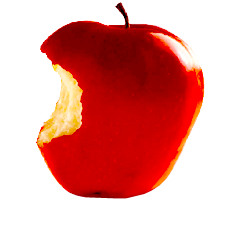
Another update is ready for CRON-o-Meter today.
- Updated to USDA sr20, which includes many new foods and more values for Choline.
- Fixed Search Focus Bug in Max OS 10.5 (Leopard)
- Ability to track multiple users at once, includes the copying servings between users and common recipes.






I was unable to launch CRON-o-Meter today, could it have something to do with this update? Java seems to be working fine for other stuff. When I try to launch CRON-o-Meter that I have installed, I get this error:
CouldNotLoadArgumentException[ Could not load file/URL specified: C:\Documents and Settings\Eric\Application Data\Sun\Java\Deployment\cache\6.0\32\17a25520-5c8e8fa0]
at com.sun.javaws.Main.launchApp(Unknown Source)
at com.sun.javaws.Main.continueInSecureThread(Unknown Source)
at com.sun.javaws.Main$1.run(Unknown Source)
at java.lang.Thread.run(Unknown Source)
When I try to do the web launch, I get:
MissingFieldException[ The following required field is missing from the launch file: (|||)]
at com.sun.javaws.jnl.XMLFormat.parse(Unknown Source)
at com.sun.javaws.jnl.LaunchDescFactory.buildDescriptor(Unknown Source)
at com.sun.javaws.jnl.LaunchDescFactory.buildDescriptor(Unknown Source)
at com.sun.javaws.jnl.LaunchDescFactory.buildDescriptor(Unknown Source)
at com.sun.javaws.Launcher.updateFinalLaunchDesc(Unknown Source)
at com.sun.javaws.Launcher.prepareToLaunch(Unknown Source)
at com.sun.javaws.Launcher.launch(Unknown Source)
at com.sun.javaws.Main.launchApp(Unknown Source)
at com.sun.javaws.Main.continueInSecureThread(Unknown Source)
at com.sun.javaws.Main$1.run(Unknown Source)
at java.lang.Thread.run(Unknown Source)
Wattly, lf you know how to load your Java control panel, try clearing he java web start cache. Otherwise, I recommend trying the non-web start version (Download the windows installer).
Well, I had been using the installed version. That gave the first error above. I looked in that folder, there isn’t a file 17a25520-5c8e8fa0. However, there is a file 17a25520-7590dda2. When I change the shortcut to point to this instead, it gives the same error as when I tried the webstart. I tried reinstalling the windows version, and that gave me an error as well.
“The NTVDM CPU has encountered an illegal instruction.
CS:0df8 IP:05af OP:63 2e 73 6f 75 Choose ‘Close’ to terminate the application.”
I then tried uninstalling what I already had installed, and that didn’t work either, it said it could not be uninstalled completely. I uninstalled and reinstalled my JVM (Version 6 Update 3) but that didn’t help.
I just deleted temporary internet files in my Java control panel (didn’t see anything called java web start cache. Still getting the same error.
I just realized the error didn’t copy correctly in my first post, probably because of the tags. It should have been, with tags replaced with {}:
Error: The following required field is missing from the launch file:
{jnlp}({application-desc}|{applet-desc}|{installer-desc}|{component-desc})
MissingFieldException[ The following required field is missing from the launch file: {jnlp}({application-desc}|{applet-desc}|{installer-desc}|{component-desc})]
at com.sun.javaws.jnl.XMLFormat.parse(Unknown Source)
at com.sun.javaws.jnl.LaunchDescFactory.buildDescriptor(Unknown Source)
at com.sun.javaws.jnl.LaunchDescFactory.buildDescriptor(Unknown Source)
at com.sun.javaws.jnl.LaunchDescFactory.buildDescriptor(Unknown Source)
at com.sun.javaws.Launcher.updateFinalLaunchDesc(Unknown Source)
at com.sun.javaws.Launcher.prepareToLaunch(Unknown Source)
at com.sun.javaws.Launcher.launch(Unknown Source)
at com.sun.javaws.Main.launchApp(Unknown Source)
at com.sun.javaws.Main.continueInSecureThread(Unknown Source)
at com.sun.javaws.Main$1.run(Unknown Source)
at java.lang.Thread.run(Unknown Source)
Hi,
As of a couple of hours ago, 0.9.3 won’t launch and my data has disappeared (every day’s details for the past 11 months – 3 weeks). All my entered foods are still in the foods database but all the records of past days are gone, My weight, BP, Heart rate, and Notes are gone. Nice.
Maybe an archive function…
Hi, I have experienced the same problem. Is there any way to fix it? I am a Cron-O-Meter junkie and I use it daily to stay focused on following a CRON lifestyle. HELP
Sigurd
Hi,
I have experienced the same problem. Is there any way to fix it? I am a Cron-O-Meter junkie and I use it daily to stay focused on following a CRON lifestyle. HELP
Sigurd
Here is what I get, maybe it well help you figure out what is wrong.
Last login: Sun Nov 4 23:46:01 on ttyp1
Welcome to Darwin!
unknown-00-16-cb-b6-62-09:~ sigurdstubsjen$ /Users/sigurdstubsjen/Desktop/CRONoMeter-4.app/Contents/MacOS/JavaApplicationStub; exit
[JavaAppLauncher] application launched with ppc-thin application stub. Using native application stub instead.
Initializing settings file /Users/sigurdstubsjen/Library/Preferences/cronometer/Settings.xml
Upgrading settings file /Users/sigurdstubsjen/Library/Preferences/cronometer/Settings.xml
/Users/sigurdstubsjen/Library/Preferences/cronometer
/Users/sigurdstubsjen/Library/Preferences/cronometer/biomarkers.xml moved to /Users/sigurdstubsjen/Library/Preferences/cronometer/Default User/biomarkers.xml
/Users/sigurdstubsjen/Library/Preferences/cronometer/servings.xml moved to /Users/sigurdstubsjen/Library/Preferences/cronometer/Default User/servings.xml
Fatal Error: Upgrade of old settings file failed. Please contact the CRON-o-meter developers.
logout
[Prosess utført]
I hope it is ok that I post this here.
Sigurd 10.4.10
ps. I am on a mac. version
All having troubles: Please try re-downloading the installers from here and let me know if it fixes the problem:
Windows:
http://spaz.ca/cronometer/CRONOMETER-setup-0.9.3.exe
Mac OS X:
http://spaz.ca/cronometer/CRONOMETER-0.9.3.zip
If your food history has still vanished, it might still be archived on disk and recoverable. For instance in Sigurd’s post, we see ‘servings.xml’ got moved to a new folder. This file contains all the food history.
Thanks Aaron,
I installed using that link (Windows) and everything seems to be working well. It found my old data, recipes, etc right off the bat. Thanks for fixing this, I’ve grown to rely on CRON-o-Meter for my diet tracking.
Thanks! I’ve been putting up with that search bug for months.
Also, my code for allowing the entering of rationals in the amount field is in there. No more .1428 walnuts!
-j.
Hi,
I find your software very useful and I’m glad it runs on OS X. I’m not even sure there is an alternative on OS X. Although, I guess I could run DWIDP through virtualization or CrossOver. But is it even better?
Also, what about supplements? How should they be counted? For example, I take Total balance and Omega-3/DHA from Xtend-Life and while they have the nutrients listd, I’m not sure if directly using those numbers would be accurate. After all, probably only about 1/3 would be absorbed by the body.
Anyway, thank you for this great software!
I just found your software and will for the first time get interested in watching calories. Before this it was to confusing.
Works great so far in Leopard.
Hey Alex,
Personally I just add in supplements as is. The recommended intakes already try to factor in bioavailability. While this is likely to be different for food vs. supplements, unless you have data on the actual difference for a specific case there’s not much you can do.
Though, if you do have some good data on this please share 🙂
-j.
I can`t install the setup (Windows XP). Here`s what it says when I try to:
Error on opening file for writing:
C:\Programme\CRON-O-METER\CRON-O-METER,exe
Click Abort to stop the installation,
Retry to try again, or
Ignore to skip this file
Unfortunately only Abort works.
First: thanks for this program! I have been using/loving it for a year now.
Ever since I downloaded 0.9.3 it is losing my custom nutritional targets. They are still there if I close and re-open the program in a short period of time, but disappear if a day goes by or if the computer is restarted.
I first experienced this problem running OS X 10.4 but am also experiencing it on 10.5.
Aaron,
The new cron o meter works great for me. I have kept a food
log in notebooks for years – so I want to print.
Easy to print the daily food log, but how do I also get the
(control+N) report to print?
Aaron! Fellow Canadian.
I’m a new user of the CRON-o-Meter (2008.01) and I’m loving it! Finally, nutrition software for the Mac. Great job! I’m not a serious CRONie, but I am an Ironman and trying to eat healthy. It’s a huge help and so wonderfully intuitive.
THANK YOU!
Jane, Calgary.
Aaron,
Thanks for a great program Cron-o-Meter. Do you have time to explain how to import data into it?
Thanks in advance
Josh
I followed the instructions in the shell script for Linux, but when I try to run it I get the following error message:
: command not found 2:
: command not found 8:
: No such file or directoryCRONoMeter.app/Contents/Resources/Java/
Exception in thread “main” java.lang.NoClassDefFoundError: ca/spaz/cron/CRONOMETER
What am I doing wrong?
Aaron,
I love this program. I am using it on my Dell Vista operating system. It runs great! I want to help make this program better for everyone. I am a nursing student and the local health freak. I am not a programming guy, but a great problem solver.
Let me know what I can do to help.
Sincerely,
Ian
Hey, Aaron,
(Great program by the way)
Your version notes say that the P:C:F ratio bug was fixed, but the pie chart still doesn’t subtract the fiber for me. Is it something I’m doing, or is the bug still there?
Also, I have a suggestion which you might want to consider for your next version.
I usually plan my diet in advance, so I will input all the foods and their quantities in the morning, and will eat them throughout the day.
However the problem I find is that it is difficult to keep track of what foods on my list I’ve eaten so far.
Say I have “300g of cabbage” on my list. I’ll eat a portion of that in the morning and a portion in the afternoon, but if I forget how much I ate in the morning then I won’t be able to calculace how much I still have left to eat. And it gets very confusing the more foods I add. So I would suggest having another column next to “Amount” where you could input the amount of calories you’
So I would suggest having another column next to “Amount” where you could input the amount of the portion you’ve eaten so far. Can be the same measure as the total amount you aim for. And if you want to prevent cluttering the program with too many columns you could allow it to be turned on or off in a view panel or something.
Anyway, just a suggestion I would like to see. Is the source code available for download? I could just fiddle with it myself if you don’t have the time.
For linux users:
dosify cronometer.sh:
perl -i -pe’s/\r$//;’ cronometer.sh
remove every instance of “/lib” from the command, i.e.
java -cp cronometer.jar:jcommon-1.0.10.jar:jfreechart-1.0.6.jar:swingx-0.9.0.jar:cronometer.jar:usda_sr20.jar:crdb_003.jar:docs.jar ca.spaz.cron.CRONOMETER
Oops, meant UNdosify.
Can someone please help me with the Linux version? I downloaded the shell script and the OSX version, but I have no idea where to place the script at. I don’t know where the application bundle is. I’ve read everywhere, but I can’t seem to figure it out. Thanks.
I replaced the script provided with the following:
—
#!/bin/bash
cd CRONoMeter.app/Contents/Resources/Java
# java -cp cronometer.jar:jcommon-1.0.10.jar:jfreechart-1.0.6.jar:swingx-0.9.0.j
ar:cronometer.jar:usda_sr20.jar:crdb_003.ja r:docs.jar ca.spaz.cron.CRONOMETER #
java -cp cronometer.jar:jcommon-1.0.10.jar:jfreechart-1.0.6.jar:swingx-0.9.0.jar
:cronometer.jar:usda_sr20.jar:crdb_003.jar:docs.jar ca.spaz.cron.CRONOMETER
—
I put that script in /usr/local/bin, and unzipped the MACOS zip file to /usr/local/bin, and deleted the (unneeded) __MACOSX
It seems to work for me, but I only verified that the program runs. I’ll try to clean up the script some time next week, add in a few tests, and submit it back.
It should be easier to install this under linux than it is currently. 😀
dasunt…tried as you suggested and got this:
cd: 2: can’t cd to CRONoMeter.app/Contents/Resources/Java
cronometer.sh: 4: ar:cronometer.jar:usda_sr20.jar:crdb_003.ja: not found
I have no clue what to do. Right now, I have to resort to running this on VirtualBox. It’s a drag to start it up every time I use this app. 🙁
Solved!!!
http://ubuntuforums.org/showthread.php?t=761095
Worked perfectly. Thanks for your help, though.
The new cronometer version (0.94) gives some errors in linux, and I dont have any clue.
In a terminal, when I execute the script, it fails and gives the next message:
carlos@desktop:~/CRON$ sh cronometer.sh
Exception in thread “main” java.lang.NoClassDefFoundError: org/jdesktop/swingx/JXBusyLabel
at ca.spaz.cron.CRONOMETER.main(CRONOMETER.java:579)
The new linux script (0.94) works very well with the previous program bundle version (0.93). So I suggest that a link to the previous Mac OSX version should be made available while a solution to this problem is found.
I tried the new version in Ubuntu gutsy, and Ubuntu Hardy.
I’m running 0.9.5 on two vista ultimate 64 systems, java fully updated, and get the same error on both when I try to add a user;
An unexpected error occurred
java.land.NullPointerException
ca.spaz.cron.user.UserSettingsDialog.isValid(UserSettingsDialog.java:315)
java.awt.Component.invalidateIfValid(Unknown Source)
java.awt.Component.setLocale(Unknown Source)
javax.swing.JComponent.(Unknown Source)
javax.swing.Jpanel.(Unknown Source)
javax.swing.Jpanel.(Unknown Source)
javax.swing.Jpanel.(Unknown Source)
ca.spaz.gui.WrappedPanel.(WrappedPanel.java:9)
————-
Any help would be appreciated *Tried Run as admin, various compatibility modes, etc*
Aaron,
I just downloaded your software for the first time and to my unfortunate surprise… I’m already getting an error. Whenever I try to “Set To Dietary Reference Intakes”… I get the following error:
java.lang.NullPointerException
ca.spaz.cron.user.UserSettingsDialog.getHeightField.(UserSettingsDialog.java.200)
ca.spaz.cron.user.UserSettingsDialog.getHeightField.(UserSettingsDialog.java.297)
ca.spaz.cron.user.UserSettingsDialog.getHeightField.(UserSettingsDialog.java.332)
java.awt.component.invalidateIfValid (uknown source)
java.awt.component.setLocale (unknown source)
javax.swing.JComponent. (unknown source)
javax.swing.JPanel. (unknown source)
javax.swing.JPanel. (unknown source)
I am having the same problem setting to dietary reference intakes. Please help.
I finally got 0.9.5 to download, but Trend Micro AntiVirus is warning me of suspicious activity! Darn! I didn’t copy it down quickly enough and now it’s gone. It had said something about the Cron-o-meter wanting to change my shell settings or something like that. Is that something I need to be concerned about?
I’m having the same problem as Wayne (http://spaz.ca/?p=283#comment-93697 )
I’m running Windows XP, Java build 1.6.0_14-b08
The following error occurs when trying to create a new user or set nutritional targets to dietary reference intakes:
java.lang.NullPointerException
ca.spaz.cron.user.UserSettingsDialog.getHeightField.(UserSettingsDialog.java.200)
ca.spaz.cron.user.UserSettingsDialog.getHeightField.(UserSettingsDialog.java.297)
ca.spaz.cron.user.UserSettingsDialog.getHeightField.(UserSettingsDialog.java.332)
java.awt.component.invalidateIfValid (uknown source)
java.awt.component.setLocale (unknown source)
javax.swing.JComponent. (unknown source)
javax.swing.JPanel. (unknown source)
javax.swing.JPanel. (unknown source)
Just wanted to follow up and tell you that I don’t think your software was the cause of my laptop computer problems. I think I must have got some viruses when I used a hotel room connection.
I once got a virus in a hotel too.
I got same problem as Matt.
I can’t reproduce this issue on my machines. What OS and what version of Java do you have installed? Were you upgrading from oler CRONoMeter or was this a first time install? Any clues you can provide me will help me track down what the problem is.
How do you add supplements to your daily intake? Do you have to keep a track of the separately on notes etc?
Why do you have the government controlled arrogant low life have some control of people’s lives on your diet program? I can’t even completely delete Cron-o-meter out of my computer. Not even if I delete it out of my registry. Live and let live and get a real life. It seems like just another government backdoor egotistical insecure bunch of control freaks at work at some stupid thinking they are do-gooders. Go feed the neighbor’s dog. I sure hope common brain substance might help you. I hope your days ahead get better and real? Doug
huh? WTF?
LOL, you crazy
I cant figure how to use food editor. i type in new food name but cant get nutritional info to light up or type in the relevant boxes.