CRON-O-Meter v0.1.1
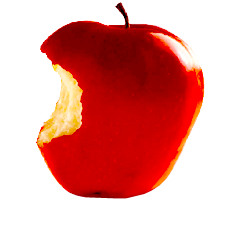 Huzzah, here comes a new build for the five or six people out there that care. Version 0.1.1 includes a number of fixes and nice UI tweaks to make data entry easier. It also comes with the brand new USDA sr18 dataset. It should now have more realistic values for Omega-3 and Omega-6 (thanks MR!).
Huzzah, here comes a new build for the five or six people out there that care. Version 0.1.1 includes a number of fixes and nice UI tweaks to make data entry easier. It also comes with the brand new USDA sr18 dataset. It should now have more realistic values for Omega-3 and Omega-6 (thanks MR!).
And now, the BAD NEWS. I wasn’t kidding when I said this version is still an early alpha and not to expect your data to survive from 0.1.0 to 0.1.1, so I hope no one has used it too heavily yet. So the bad news is you will need to delete all your settings from the older version, or this version will probably go crash and boom when it loads. See below for instructions. The good news is that if you created any custom foods, you should be able to export them from the old version, then blow away the settings folder, and then import them back into the new version.
Download: Windows Version or Mac OS X Version
Note: For both Windows and Mac OS X users, you’ll need the latest version of Java (1.5) installed: Download Java for Windows, Download Mac OS X JDK1.5r3
How to nuke your old settings folder
Windows:
First make sure you have set in your windows file explorer, the option to view hidden folders (Tools menu -> Folder Options… -> View -> Hidden files and folders). Then find the user settings and delete them. On WinXP they would typically be found in C:Documents and Settingsuser nameApplication Datacronometer
Mac OS X
Delete the folder: ~Library/Preferences/cronometer






Thanks Aaron! I am hoping the CronOmeter will eventually replace Fitday for me. I appreciate it, and enjoy your blog.
Al
I have a been using Cron-o-meter for a while now on my Mac (10.3.9) and it has been very helpful. I recently booted the program and received a notice that a newer version of the software was available (9.0). I downloaded it from your website and replace the older version in my application folder. Now I can’t get the program to boot. I have tried redownloading, restarted my computer…nothing. Is there a way to get a copy of the older version again? HELP!