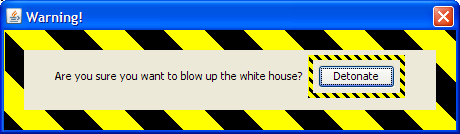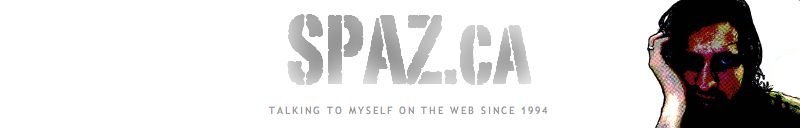package ca.spaz.gui;
import java.awt.*;
import javax.swing.border.*;
/**
* PoliceTape 1.0
*
* Draws police tape around a component.
*
* Created on March 24, 2007
*
* Source code gifted to public domain. Enjoy.
*
* @author Aaron Davidson <aaron@spaz.ca>
*/
public class PoliceTape extends AbstractBorder {
private int thickness = 15;
private int stripeLength = 50;
public PoliceTape() { }
public PoliceTape(int thickness) {
setThickness(thickness);
}
public PoliceTape(int thickness, int stripeLength) {
setThickness(thickness);
setStripeLength(stripeLength);
}
/**
* Returns the length of each stripe
*/
public int getStripeLength() {
return stripeLength;
}
/**
* Returns the thickness of the border.
*/
public int getThickness() {
return thickness;
}
/**
* Paints the border for the specified component with the specified position
* and size.
*
* @param c
* the component for which this border is being painted
* @param g
* the paint graphics
* @param x
* the x position of the painted border
* @param y
* the y position of the painted border
* @param width
* the width of the painted border
* @param height
* the height of the painted border
*/
public void paintBorder(Component c, Graphics g, int x, int y, int width, int height) {
Image img = createPoliceTape(width, height, stripeLength);
// draw top tape
g.drawImage(img, x, y, x+width, y+thickness,
0, 0, width, thickness, null);
// draw bottom tape
g.drawImage(img, x, y+height-thickness, x+width, y+height,
0, height-thickness, width, height, null);
// draw left tape
g.drawImage(img, x, y+thickness, x+thickness, y+height-thickness,
0, thickness, thickness, height-thickness, null);
// draw right tape
g.drawImage(img, x+width-thickness, y+thickness, x+width, y+height-thickness,
width-thickness, thickness, width, height-thickness, null);
}
/**
* Return an image filled with police tape.
*
* @param width the width of the image
* @param height the height of the image
* @param stripe the width of each bumblebee stripe
* @return a police tape image
*/
public static Image createPoliceTape(int width, int height, int stripe) {
GraphicsEnvironment ge = GraphicsEnvironment.getLocalGraphicsEnvironment();
GraphicsDevice gs = ge.getDefaultScreenDevice();
GraphicsConfiguration gc = gs.getDefaultConfiguration();
Image img = gc.createCompatibleImage(width, height, Transparency.OPAQUE);
Graphics g = img.getGraphics();
g.setColor(Color.BLACK);
g.fillRect(0, 0, width, height);
g.setColor(Color.YELLOW);
for (int i = 0; i < height; i++) {
for (int j = -height / stripe; j <= width / stripe; j += 2) {
g.drawLine(Math.max(0, j * stripe + i), i, Math.min(width, (j + 1)
* stripe + i), i);
}
}
return img;
}
/**
* Sets the length of each stripe
*/
public void setStripeLength(int stripeLength) {
this.stripeLength = stripeLength;
}
/**
* Sets the thickness of the border.
*/
public void setThickness(int thickness) {
this.thickness = thickness;
}
public Insets getBorderInsets(Component c) {
return new Insets(thickness, thickness, thickness, thickness);
}
public Insets getBorderInsets(Component c, Insets insets) {
insets.left = insets.top = insets.right = insets.bottom = thickness;
return insets;
}
}
|